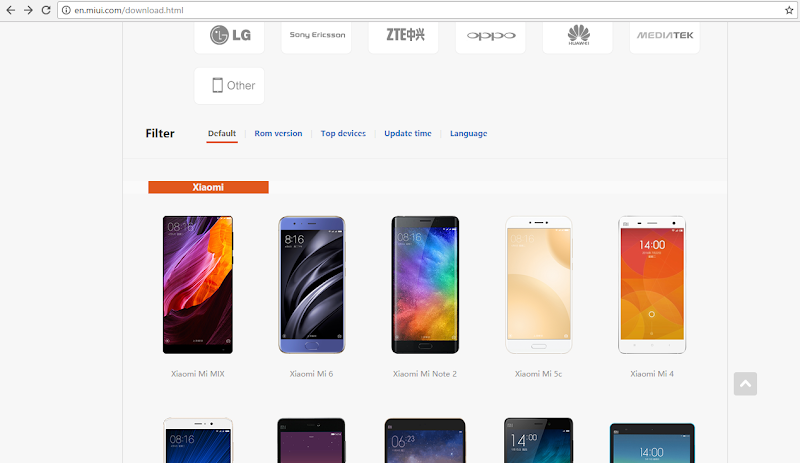I bought a Xiaomi Mi 4 in November 2015. Until that moment I did not know the brand well but even so, my father decided to take a chance and buy one. Of course one of the fears I had was that the smartphone could be false since the brand did not sell directly in Europe.
When I opened it the box for the first time I noticed that it had everything in Chinese. But I thought it was normal. I turned on the smartphone and set it up and everything seemed normal to me. However, a few hours later I started to notice that MIUI had some bugs and some things did not work, I wasn't able to login with my MI account, download themes and set the buttons, but even so, the device worked very well.
Months later I started to wonder why didn't receive the MIUI 7 updates yet. At that moment a decided to send an e-mail to Mi Customer Service for Europe. After many, many, many emails I finally began to realize the situation, with the IMEI they discovered that my MI 4 was sold in China and after that, someone replaced the official ROM with an unofficial one based on the Chinese version but with the Google Play Services. I had two options, or I updated for Chinese Rom or the Global, as the Chinese doesn't have Google Play Services I decided to ask how could I upgrade to the Global Rom. In response, they said, "We do not suggest to ROM flash into global version since there could be incompatibility issue occurs in the future use."I decided then to do nothing because I didn't want to risk updating for the Chinese Rom since the Rom I had was working well. More recently some Apps stopped updating and other stopped working because my Smartphone had ROOT. So I finally decided to risk and install the Global Rom. After some investigation I went to the MIUI downloads website and followed this steps:
2- Select the Flashing Guide at the Stable ROM:
3- Download the MIUI ROM Flashing Tool
4- Download the MIUI ROM
5- Turn off the device. Press the Volume – key and the Power button at the same time to enter Fastboot mode. Then connect the device to the Windows PC/laptop via a micro USB cable
6- Install the MIUI ROM Flashing Tool. Decompress the MIUI ROM file, open the MIUI ROM Flashing Tool and select the folder (it should have only one folder inside called images).
7- At the bottom select "clean all", next click on the button "refresh", and MiFlash should automatically recognize the device. Then click the button "flash" to flash the ROM file to the device.
9- Wait until the progress bar inside MiFlash turns fully green, which means the ROM has been successfully installed. Then your device should automatically boot to the new version. It will take some minutes (10 - 15 minutes).
This method was tested in the Xiaomi Mi 4 LTE and worked well. I will update the situation in other posts to share some problems and bugs if I found it.